If you’re the developer of a brand new app, you’re probably going to want to find a way to get noticed in the app stores. As of May of 2018, you’ll be fighting for attention against 2.2 million apps in Apple’s App Store and 3.6 million in Google’s Play Store. For Google, this reflects 700,000 apps culled for violating its terms of service, privacy policies, distributing malware, etc.
A simple way of capturing that attention is through App Store Optimization (ASO), the process of improving an app’s visibility in the app stores.
How To Optimize An App with ASO
As the app stores became more saturated with millions of apps, developers needed a way to get noticed. If you’re looking for the most cost-effective way to find the users you want, consider what thousands of app developers are doing and look into optimizing your app store listings. Thousands of partners have experienced growth in app downloads by looking into optimizing their app.
Define your audience. What are they looking for when they’re looking for apps like yours? How do these users search the app stores? The majority of app store users use 2-3 word phrases to search for apps. What’s important is how you find that data and use it to your app’s advantage.
With the right mobile search data and your audience in mind, you can capture the audience your app needs. Gummicube has provided us some quick tips and tricks for you to get started with your App Store Optimization strategy. Check them out and see how they’ll help you find your audience in the app stores.
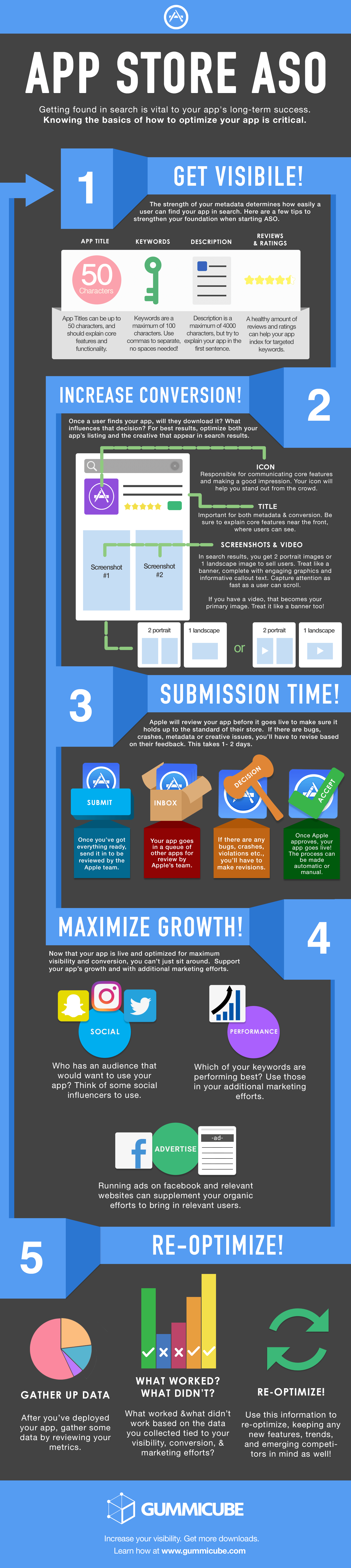
Your 5 Step Program to Better ASO
Getting found in search is vital to your app’s long-term success. Knowing the basics of how to optimize your app is critical.
1. Get Visible!
The strength of your metadata determines how easily a user can find your app in search. Here are a few tips to strengthen your foundation when starting ASO.
- App Titles can be up to 50 characters, and should explain core features and functionality.
- Keywords are a maximum of 100 characters. User commas to separate, no spaces needed!
- App Description is a maximum of 4,000 characters, but try to explain your app in the first sentence.
- Reviews and Ratings. A healthy amount of reviews and ratings can help your app index for targeted keywords.
2. Increase Conversion
Once a user finds your app, will they download it? What influences that decision? For best results, optimize both your app’s listing and the creative that appears in search results.
- Icon. Responsible for communicating core features and making a good impression. Your icon will help you stand out from the crowd.
- Title. Important for both metadata and conversion. Be sure to explain core features near the front, were users can see.
- Screenshots and Video. In search results, you get 2 portrait images or landscape image to sell users. Treat like a banner, complete with engaging graphics and informative callout text. Capture attention as fast as a user can scroll. If you have a video, that becomes your primary image. Treat it like a banner, too!
3. App Submission Time!
Apple will review your app before it goes live to make sure it holds up the standards of their store. If there are bugs, crashes, metadata or creative issues, you’ll have to revise based on their feedback. This takes 1-2 days.
- Submit. Once you’ve got everything ready, sent it in to be reviewed by the Apple Team.
- Inbox. Your app goes in a queue of other apps for review by Apple’s team.
- Decision. If there are any bugs, crashes, violations, etc., you’ll have to make revisions.
- Accept. Once Apple approves, your app goes live! The process can be automatic or manual.
4. Maximize Growth!
Now that your app is live and optimized for maximum visibility and conversion, you can’t just sit around. Support your app’s growth with additional marketing efforts.
- Social. Who has an audience that would want to use your app? Think of some social influencers to use.
- Performance. Which of your keywords are performing best? Use those in your additional marketing efforts.
- Advertise. Runnings ads on relevant websites can supplement your organic efforts to bring in relevant users.
5. Re-Optimize!
Launching your app on Google Play is only the beginning of your app’s mobile journey. You want to continue improving its performance.
- Gather Data. After you’ve deployed your app, gather some data by reviewing your metrics.
- What Worked? What Didn’t? What worked and what didn’t based on the data you collected tied to your visibility, conversion and marketing efforts?
- Re-Optimize! Use this information to re-optimize, keeping any new features, trends, and emerging competitors in mind, as well.
Update:
As per Google’s notes to Android Central:
“Google has made some significant announcements on its Android Developers Blog centering around some new policies developers will need to follow to continue publishing to the Play Store. Google says that starting in August 2018 all new apps submitted will need to target Android Oreo, and in November 2018 updates to existing apps will need to do the same. In addition, starting early in 2018 there will be some extra metadata added to the app file (the .apk file) to verify it’s authenticity and in August 2019 all apps will be required to provide a 64-bit version even if they target any native Android libraries.”






Leave a Reply