So you’ve developed your mobile app and perused App Store and Google Play guidelines to list it. Congratulations! Now that you’ve jumped through all the hoops, you’re all set to grow big and put some charm on the target audience, right? Well, in fact, your journey to app excellence is just beginning, and usability issues may give you a hard time.
Once the mobile app hits the market, app owners and developers confront numerous issues – from minor bug fixing to complete design overhaul.
Why do competitors’ apps attract users and yours doesn’t? Why does your target audience avoid your app, while your marketing division is pumped up and advertises the heck out of it? Why do people install your app but never use it?
Enter usability issues. Customers just don’t find interacting with your app efficient, intuitive and pleasing. So they abandon it. Marketing isn’t enough when app usability leaves much to be desired.
Let’s figure out how to check and deal with usability issues in your mobile app.
Mobile Analytics for detecting app usability issues
To check and improve usability in mobile apps, you need data. That’s why you should start with installing a mobile analytics tool to your app. You can use a variety of tools like Google Mobile Usability tool, Google Analytics, Mixpanel, Yandex, Metrika, Flurry, and more. Gathering statistically meaningful data will take around a month or so.
Make sure the tool you choose is functional, compatible with major mobile platforms and tracks the following data:
- number of new and repeat users;
- number of sessions and session duration;
- frequency of app usage;
- number of app glitches (bugs);
- target audience (gender, age, language, location);
- app version and compatible devices;
- in-app events;
- screen navigation.
Data Analysis
Screen navigation data is crucial to usability in your mobile application. It provides a detailed picture of how your target audience interacts with the app and helps detect mobile usability errors.
To handle the data from your mobile analytics tool, you should bring up your app’s information architecture and analyze all the paths a regular customer uses navigating it.
Ever heard of micro UX? Definitely, check it out – there are so many cool little things you can do to make the mobile app interface provide some “wow that’s so cool!” effect
The information architecture of the app is a complete list of screens linked with paths. The tree-and-branch architecture of the app starts from a home screen and then adds on catalogs, services, news, and other screens. If it’s an eCommerce app, the final screen is usually the ‘thank you’ screen.
You want to look through all the screens, using the data gathered by the mobile analytics tool and find out ones where users abandon the app. Try to figure out why users leave – does the app solve their pains? Can’t they interact with the app efficiently? Are there too many bugs? Does the app crash? Are you applying mobile UI/UX best practices?
While it’s mostly about hypothesizing, you can come up with different versions of user behavior, depending on the screen and its usability patterns. For example, a user abandons the app in the cart:
Why users abandon carts in eCommerce apps?
- They just can’t figure out how to fill in the fields;
- They don’t know for sure whether the payment has been processed successfully;
- The user added items to the cart but doesn’t see them there.
Why users leave the product description page?
- The product isn’t displayed properly, or there aren’t enough images;
- There isn’t enough info about the product to purchase it;
- The user can’t understand how to order the product;
- The user can’t understand how to add the product to the cart;
- Competitors sell the product cheaper.
To find out what it really is, you should check usability for various scenarios and get feedback. For this end, create a target group and then portray it with personas and use cases.
Personas and Use Cases
Personas and use cases are great when it comes to creating short overviews of the target audience and describe what it needs from the product. With their help, you can tune up your application to better appeal to your target audience.
Here’s how Dolby visualize their customer personas:
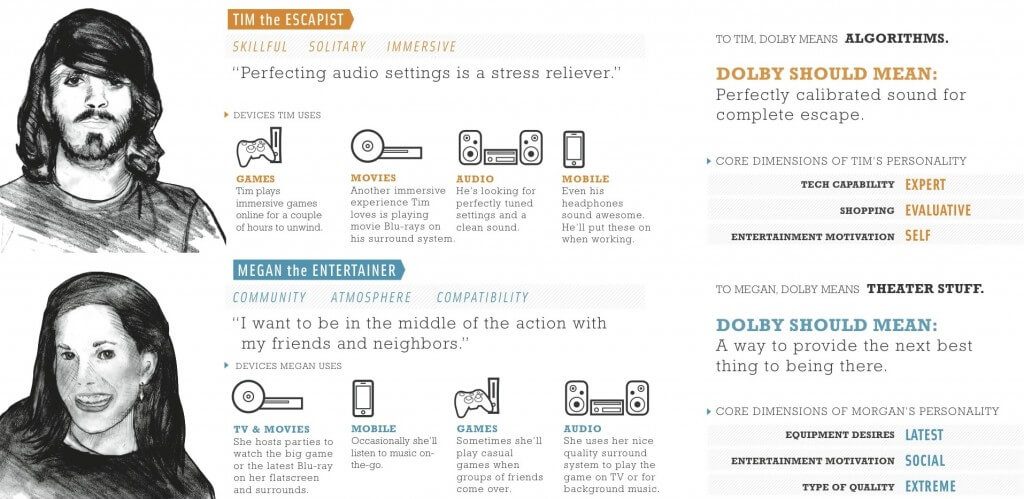
Courtesy of Dolby.com
Personas are great for at the usability testing stage. It’s much easier to create instructions for a test group when you’re aware of the user behavior features.
Persona Description
A persona is a research-based archetypal (modeled) representation of a group of customers. Personas have goals, habits, and motives that influence user behavior. Let’s describe a typical persona for an eCommerce application selling horses and ponies.
Come up with the name for your persona
Let’s name our persona Alex. He is 25 and a professional horse breeder. (Not very typical, eh?)
Describe our persona’s work experience
Alex has his own horse-course. He breeds horses and ponies, instructs riding amateurs and professionals on topics related to horses and horse breeding, etc.
Set the goals
If Alex should ever use our eCommerce app, what will his goal be? Mainly, he’ll need to check out different pony breeds, read about their advantages and disadvantages, compare the prices, etc. Also, he’s likely to want to details about this or that pony, including its medical history, as well as download the list of available horses and ponies to show it to staff members.
Use Cases
Use cases are scenarios of how personas and users interact with the app. Mainly, use cases are based on personas’ goals, their actions to achieve these goals and overall context. Here’s an example of a typical use case, step by step:
- Fire up the app;
- Fill in a search field to find a desired item;
- Find the desired item or service in the list of search results;
- Read about the product or service;
- Check out other customers’ reviews;
- Order the desired product or service;
- Receive a confirmation letter with shipping date and time.
Use cases are somewhat basic; yet, they’re vital for architecture specialists and designers, as well as QA engineers. Without use cases it’d be merely impossible to create UI and then test the app.
To create use cases, you should, first of all, collect data for a substantial time period and then find a person to generate product ideas and market it afterwards. When the data is gathered and some ideas are drawn out, it’s time for brainstorming. Figure out how the gathered data describes your target audience, come up with your main persona and several additional ones, think out some use cases.
It’s possible that you’ve had some persona and use case ideas in your head from the very beginning, but make sure you elaborate on them, based on the new data. This step is vital to find bearings and check if you’re on the right track to go.
Usability Testing
You’ve collected all the data, created personas and uses cases, and know the bottlenecks of your app – it’s time for usability testing.
To check usability of your application, you need:
- A group of people to represent your personas;
- Testing instructions to test different scenarios and see how people interact with the app in a realistic manner.
Create a special account for testing purposes and make sure that your order and delivery divisions know that something strange may happen there (e.g. someone orders a hundred of horses).
If your testing scenarios have to do with purchasing products or paying for services, provide credit cards with necessary sums of money on them. Your testing subjects shouldn’t pay for your products and services out of their pocket (or leave a part of the app untested).
Your testing group should have plenty of time for usability testing. Even if you have to chip away some time from your operations, make sure staff members don’t bother and get in the way of your testing group. Screen record how the testing group interacts with the app.
To keep track of the whole process, create app usability checklists and get them to your testing group beforehand. A simple usability checklist includes:
- Goal – Is it completed or not?
- Severity – Is it difficult to complete the goal?
- Time spent – Does it take much time to complete the goal?
The important point to remember – don’t be afraid of writing instructions for your scenarios and use cases. For instance, if you need to order a product – just write about what you need to order. Set the goal and see what your testing subject will do. To note, if your use cases differ much from how real people use the app – you don’t know your target audience well. Collect more data and create new use cases.
Also, don’t forget that your testing instructions should be concrete (but not detailed). They shouldn’t be like “Go to my app and buy anything.” It’s wrong. Instead, write like this: “Your friend has his birthday soon. You want to purchase him a pony. Order and buy a dappled pony using the app.” That’s all!
A group of three to five people will be enough to find out if your prospective customers can understand your application’s logic and usability principles. They’ll show you whether the ordering process is intuitive, account creation is easy if users find your app efficient enough to use it on a daily basis, and much more.
When the testing is finished, collect all the data, analyze it and figure out if you and your prospective customers are in the same boat. If there are some bottlenecks, were they caused by architecture or design flaws, or is it just common to people to err this way?
After usability testing, developers get that they miserably fail to understand customers. To your bewilderment, you may find out that your target audience just doesn’t have a clue what your app is about. The old truth pops up out of nowhere: even the most genius ideas are often misunderstood by common folks.
The Bottom Line
When user’s experience with the app leaves much to be desired, the conclusion is evident: the application doesn’t solve customer’s problem and won’t be used in the long run. Although developers may think that the app is merely perfect, customer’s experience proves otherwise.
To detect usability issues in mobile apps, you should:
Install a mobile analytics tool in your app
This way you’ll be able to gather data about your mobile application’s performance and be aware of all the events in it.
Analyze data
Data analysis is crucial if you want to succeed. It’s vital to keep in touch with your target audience, promote your app in the niche, as well as study users’ behavior to understand what they like and dislike about the app.
Create personas
You should know your target audience well enough to create a persona, a person who represents a group of your customers. While data analysis helps find problematic app screens, personas help analyze the context overall.
Test your app on real people.
When personas are ready, find a testing group that fits the description. Developers’ and customers’ way of thinking are apples and oranges, so don’t be surprised when you get their feedback.
Iterate
Practice makes perfect, so never stop improving the usability of your mobile app. Create new personas and use cases, find new people to test your app, find and fix UX issues, read customer reviews, etc. The more you work, the more likely your app is closer to usability excellence.
When it comes to usability in apps, it’s nearly impossible to hit the bull’s eye with the first shot. That’s why, gather data and analyze it, collect feedback, listen to your customers, keep track of what your competitors do, and you’ll make your app the best in the niche.







[…] Recommended for you: How to Know if Know If Your App Has Usability Problems […]
[…] How to Know if Your App has Usability Issues? […]