You’ve been tasked to develop or completely redo the website for your company. That sounds simple enough, but when you start talking with a developer they bring up complex-sounding requirements like a Web Application Architecture. Don’t fret – it’s not quite as complex or expensive as it sounds. It’s simply how most devices connected to the Internet communicate with each other – and to you! To demystify it, we’ll show you and explain everything you need to know about Web Application Architecture.
Complex, but Not so Bad As It Sounds
Many small, even large, businesses have probably developed and managed their websites for two decades without really needing to know about Web Application Architecture. They set up an account with Bluehost, GoDaddy, or A2Hosting, install their website software (like WordPress, Joomla, Drupal, etc.) add their content and away they go! Managing a web site CAN BE as simple as that – everything is done and all for a few hundred bucks a year.
But, when you go to set up web applications and databases, things do get more complex and typically more expensive, too. There are all kinds of plug-n-play software applications that you can add into your website. Sometimes you need a custom-made application or need more technical expertise to configure that software than you can do with your standard WYSIWYG editor. So, while there’s a lot more to the topic of web apps, let’s get a clear and easy understanding of Web Application Architecture. We’ll provide directions to access more details in just a bit.
What is Web Application Architecture?
A Web application is a complex piece of software. It consists of many components like the user interface, a login-screen, an in-app store, the database, etc. To manage these components, software engineers devised web application architecture to logically define the relationships and manner of interactions between all of these components for a Web app.
It’s actually easier to define web application architecture by showing how everything fits together:
Every Web application consists of both a front-end and a back-end.
The front-end, also known as the client-side, is everything that the user sees and interacts within inside their browser. The main purpose of the client-side is to collect data from users. It is written in variants of HTML, CSS, and JavaScript.
Next, we have the back-end, also known as the server-side of the app. It is the part, which is not accessible by users; it stores and manipulates data. The backend processes HTTP requests which essentially “fetch” the data (text, images, files, etc.) called for by the user. Unlike the frontend, many languages like PHP, Java, Python, JavaScript, and others can be used to write the backend of a Web Application.
An Example of How It Works
To better understand, let us look at the following example:
You find this cool new website and you want to create an account, so you decide to click the “sign up” button. You are then redirected to a page where you find a form asking you to enter your information. After you are done filling the form you are redirected to the profile section and you can now use the app.
In this example, the sign-up form is on the client-side, where data is collected from the user. On the other hand, all the actions that are happening behind the scenes like adding the user to the database, checking if the email is unique and valid, redirecting the user to different pages, etc., are the backend of our Web app.
Trends in Web Application Architecture
The two most popular Web Application Architectures are Server-Side Rendering (SSR) and Client-Side Rendering (CSR).
Server-Side Rendering:
When you visit a website by clicking a URL, a request is sent to the server. After the request is done processing, the browser receives the files (HTML, CSS, and JavaScript) and the content of the page and then renders it. If the user decides to go to another page on the website, another request will be made.
Client-Side Rendering:
The main difference between Server-Side Rendering and Client-Side rendering is that once you visit a Website that uses CSR, only a single request will be made to the server to load the main skeleton of the app. Content is then dynamically generated using JavaScript.
Each one of these trends has pros and cons; here is a detailed comparison:
| Server-Side Rendering | Client-Side Rendering | |
| Pros: |
|
|
| Cons: |
|
|
Best Practices for Good Web Application Architecture
It is not enough to have a working Web Application, one must follow best practices to ensure the best experience for users:
Security: If the source code is not protected, the web app can be vulnerable. This increases the risk of malicious code manipulation. Furthermore, a Web application must protect the user’s private data as required by US privacy laws, including HIPAA for medical apps. There’s also the EU’s General Data Protection Regulation or GDPR for citizens of the EU – wherever they may live.
Scalability: Make sure that your architecture can be scaled horizontally, across several regions and across several servers to handle potentially major fluctuations in traffic. Today, this often means relying upon Cloud Services. One benefit of the cloud is that in many cases you pay only in proportion to your bandwidth usage.
Separation of concerns: The application should be modular, self-contained components. This makes adding features and fixing problems a lot easier. The Web app architecture should also be simple, offer fast responses, solve problems consistently and ideally have better than 99.9% uptime. Furthermore, it should support analytics, automated deployments, and A/B testing.
Web App vs. Native and Cross-Platform Mobile Apps
Whether you need a Web App or Android App, iOS App or a Cross-Platform App is or should be less of a technical question as a marketing one – significantly tied to your Target Market. What do your customers use most? This requires research and an honest due diligence effort that will ultimately play into your product-market fit. Fortunately, we’ve explored many of the marketing questions alongside the technical pros and cons of Web, Native and Cross-Platform apps in considerable depth. Our CEO, Artem Petrov, also explores whether or not you should use the newest or time-tested technologies for your app.


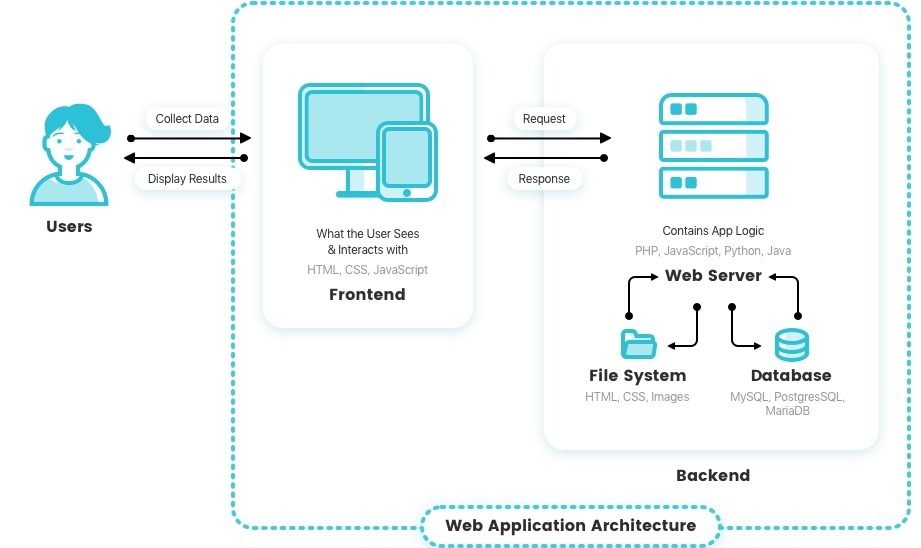


 (5 votes, average: 3.60 out of 5)
(5 votes, average: 3.60 out of 5)


Leave a Reply